728x90
반응형
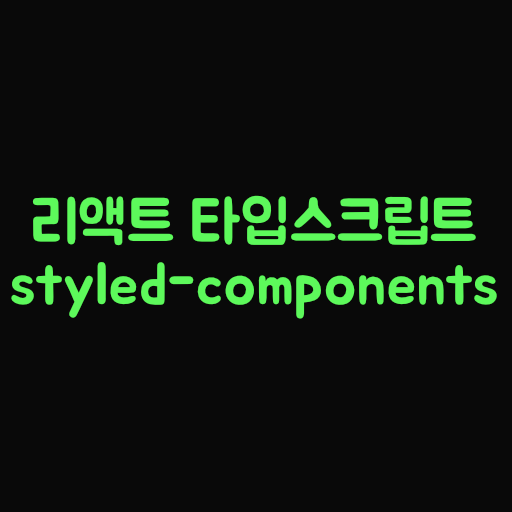
리액트 컴포넌트를 스타일링할 때 여러 가지 방법 있다.
css : html에서 기본적으로 사용하는 방법
sass : 확장된 css 로 작성하고 컴파일해서 사용
styled-components : 자바스크립트 안에 스타일 작성
개인적으로는 styled-components 이 가장 좋아 보였다.
정의한 스타일을 컴포넌트 처럼 사용 가능하다.
props를 넘겨줄 수 있어서 상황에따라 마음데로 조절가능하다. 잘 쓰면 코드를 많이 줄일 수 있을듯 하다.
react native 에서도 사용할 수 있다.
# 공식사이트
https://styled-components.com/
# 참고
https://github.com/rebassjs/rebass
https://github.com/styled-components/awesome-styled-components
# vs code 확장 프로그램
styled-components를 그냥 사용하면 코드 하이라이트가 안된다. 설치하면 잘 보임
https://marketplace.visualstudio.com/items?itemName=styled-components.vscode-styled-components
import styled, { StyledFunction } from 'styled-components';
// props 를 미리 정의할 수 있다
interface ButtonProp{
myColor?:string;
}
interface GreenButtonProp{
myFontColor?:number;
}
// props 를 바로 정의해서 넘겨줄 수 있다
const StyledButton = styled.button<{bgColor?:string}>`
background: ${props => props.bgColor || 'blue'};
`
// 이미 정의한 props 넘기기
const MyButton = styled.button<ButtonProp>`
background: ${props => props.myColor || 'blue'};
&:hover{
background:gray;
}
`
// 상속 비슷하게 쓸 수 있다. 한번 더 정의하면 override 처럼 됨
const MyGreenButton = styled(MyButton)<GreenButtonProp>`
background: green;
`;
function App() {
return (
<>
{ /* pink 버튼이 나옴 */ }
<StyledButton bgColor='pink'>테스트</StyledButton>
{ /* pink 빨간색 버튼이 나옴 */ }
<MyButton myColor='red'>테스트</MyButton>
{ /* pink 초롤색 버튼이 나옴 */ }
<MyGreenButton myColor='blue'>테스트</MyGreenButton>
</>
);
}
export default App;
728x90
반응형
'프로그래밍 > ReactJS' 카테고리의 다른 글
| vscode에서 nextjs 디버깅 - 셀프 코딩 부트캠프 (0) | 2022.03.31 |
|---|---|
| 리액트 타입스크립트 zustand - 셀프 개발자 코딩 부트캠프 (0) | 2022.03.23 |
| 리액트 타입스크립트 array map - 셀프 개발자 코딩 부트캠프 (0) | 2022.03.15 |
| 리액트 타입스크립트 useRef - 셀프 개발자 코딩 부트캠프 (0) | 2022.03.15 |
| 리액트 타입스크립트 onClick, onChange 코드 - 셀프 개발자 코딩 부트캠프 (0) | 2022.03.15 |




댓글